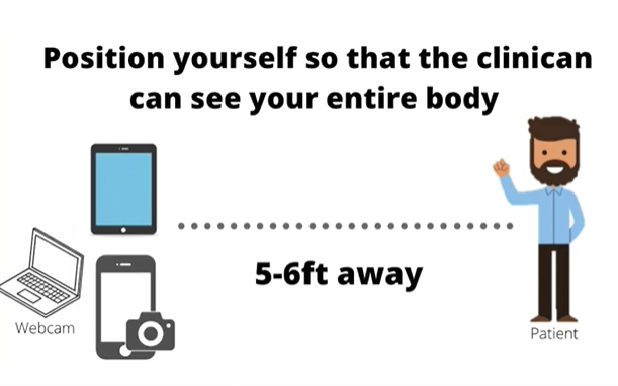Rapid Access Clinics for Low Back Pain (RAC-LBP)
Virtual Care
The RAC-LBP model is committed to providing high quality integrated care.
We now offer the option to connect virtually for a low back assessment from the privacy and comfort of your home.
We now offer the option to connect virtually for a low back assessment from the privacy and comfort of your home.
What is Virtual Care?
A virtual care visit is very similar to an onsite assessment; however, the visit is through a secure audio-video platform using your smartphone, computer or tablet.
With a Virtual Care visit, the clinician can:
The information obtained through a virtual care appointment is similar to an onsite assessment and will allow the clinician to better understand your condition and make the appropriate recommendations for management.
If during the virtual visit, the clinician feels that an in-person visit is required they will speak with you about options on how to get the care you need.
How to Prepare for a Virtual Assessment
Assessment Video
Please review the assessment video displayed below. This video reviews some of the movements the clinician will ask you to perform. Please be familiar with these movements and ensure you have enough space to perform these movements safely.
With a Virtual Care visit, the clinician can:
- Obtain relevant and important information from your interview
- Conduct and evaluate a series of tests to confirm a diagnosis
- Prescribe, modify and review appropriate exercises
- Provide education on your condition
- Direct you to resources for self-management
- Make appropriate recommendations for symptom relief
- Answer any questions or concerns
- Facilitate referrals or diagnostic tests as needed
- Review and share your imaging if available
The information obtained through a virtual care appointment is similar to an onsite assessment and will allow the clinician to better understand your condition and make the appropriate recommendations for management.
If during the virtual visit, the clinician feels that an in-person visit is required they will speak with you about options on how to get the care you need.
How to Prepare for a Virtual Assessment
Assessment Video
Please review the assessment video displayed below. This video reviews some of the movements the clinician will ask you to perform. Please be familiar with these movements and ensure you have enough space to perform these movements safely.
Additional Tips
Device Set up and Camera Angle
You will be asked to perform a series of tests after your interview and the clinician needs to see your full body and foot movements.
Determine the best angle for the camera during the virtual assessment. You may need to adjust your camera to focus on a specific body part if needed or you can recruit a second person to hold the device to better visualize your movements. In our experience, placing the device at hip height is optimal.
Ensure you have enough space to take 10 steps and have a chair or table nearby to hold for support if needed.
If using a phone or tablet please make sure you have an appropriate way to support your device so the health care practitioner can see you perform the movements.
Device Set up and Camera Angle
You will be asked to perform a series of tests after your interview and the clinician needs to see your full body and foot movements.
Determine the best angle for the camera during the virtual assessment. You may need to adjust your camera to focus on a specific body part if needed or you can recruit a second person to hold the device to better visualize your movements. In our experience, placing the device at hip height is optimal.
Ensure you have enough space to take 10 steps and have a chair or table nearby to hold for support if needed.
If using a phone or tablet please make sure you have an appropriate way to support your device so the health care practitioner can see you perform the movements.
Virtual assessment space
Make sure you have a quiet environment. Treat the session as you would if your clinician came to your house. Find a quiet room away from any distracting pets, colleagues and children. Make sure the room is free from clutter to enable you to move around appropriately and reduce any tripping hazards. Have adequate lighting so the clinician can see all movements
Headphones with Microphone
For the best quality, it is best to use wireless headphones with a microphone. If you do not have these, check that the microphone on your phone, tablet or computer works and is at the highest volume.
Appropriate Clothing
Wear appropriate clothing so you can comfortably perform the movements or exercises instructed. If possible, please be in bare feet so the clinician can properly assess foot and ankle movements
Please complete the necessary paperwork before your virtual assessment appointment.
The fillable PDFs are below:
The fillable PDFs are below:
ENGLISH
|
FRANÇAIS
| ||||||||||||||||||||||||